WordPress and Blogger are both popular blogging platforms that offer different features and tools for creating and managing a blog. Here are some pros and cons for each platform:
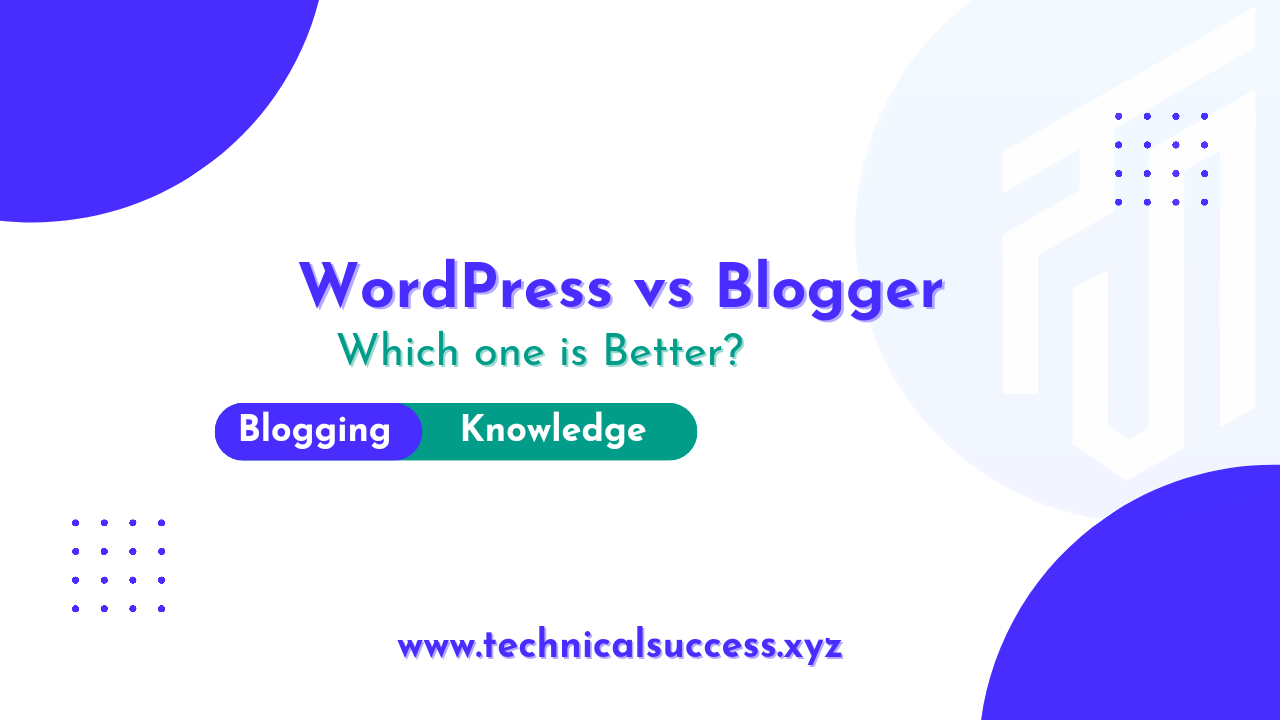
|
| WordPress vs Blogger – Basic Knowledge and Which one is Better? Pros and Cons |
WordPress
- The WordPress dashboard: This is the interface where you can create and manage your content, including posts, pages, media, and more.
- Themes: WordPress themes determine the look and feel of your website. You can choose from a variety of free and premium themes to customize the appearance of your site.
- Plugins: WordPress plugins are small pieces of software that add additional functionality to your site. There are thousands of free and premium plugins available that allow you to do things like add contact forms, optimize your site for search engines, and much more.
- Posts and pages: Posts are the individual pieces of content that make up your site, such as blog posts or articles. Pages are static content that is not part of your main blog feed, such as an "About" page or a contact form.
- Widgets: Widgets are small blocks of content that you can add to the sidebar or footer of your site. They can display things like a list of recent posts, a search form, or a calendar.
- Menus: WordPress allows you to create custom menus that allow visitors to navigate your site. You can create menus using posts, pages, and other types of content, and you can control where they appear on your site.
- Users and roles: WordPress allows you to create user accounts and assign different roles to each user. This is useful if you want to give other people access to your site to create and manage content.
WordPress Pros:
- Flexibility: WordPress is highly customizable, with a wide range of themes, plugins, and widgets available. You can use WordPress to create almost any kind of website, from a simple blog to a full-featured e-commerce store.
- Control: With WordPress, you have complete control over your website's design, functionality, and content. You can install and customize themes, add and remove plugins, and make other changes as needed.
- Search engine optimization (SEO): WordPress is optimized for search engines, making it easier for your website to rank well in search results. There are also many SEO-focused plugins available that can help you improve your website's visibility.
WordPress Cons:
- Self-hosting required: WordPress is an open-source platform, which means you'll need to find a hosting provider and install the software on your own server. This can be a bit more technically challenging than using a hosted platform like Blogger.
- Maintenance required: As the owner of a WordPress website, you'll need to keep the software and any plugins or themes up to date, as well as manage your own backups and security.
Blogger
- The Blogger dashboard: This is the interface where you can create and manage your blog. From the dashboard, you can create new posts, edit existing posts, manage comments, and more.
- Templates: Blogger templates determine the look and feel of your blog. You can choose from a variety of free and premium templates to customize the appearance of your site.
- Posts and pages: Posts are the individual pieces of content that make up your blog, such as blog posts or articles. Pages are static content that is not part of your main blog feed, such as an "About" page or a contact form.
- Labels: Blogger allows you to organize your posts using labels, which are like tags or categories. You can use labels to group related posts together and make it easier for readers to find content on your blog.
- Widgets: Blogger widgets are small blocks of content that you can add to the sidebar or footer of your blog. They can display things like a list of recent posts, a search form, or a calendar.
- Blogroll: The blogroll is a list of links to other blogs that you recommend. You can add links to your blogroll from the dashboard and they will appear in a widget on your blog.
- Comments: Blogger allows readers to leave comments on your posts. You can manage comments from the dashboard, including moderating and approving comments, and you can choose to allow comments on individual posts or disable them entirely.
Blogger Pros:
- Ease of use: Blogger is a hosted platform, which means you don't need to worry about installing or maintaining the software. You can start a blog in just a few minutes by signing up for a free account and choosing a template.
- Cost: Blogger is free to use, which makes it a good option for anyone who wants to start a blog on a budget.
Blogger cons:
- Limited customization: While Blogger does offer a variety of templates and some customization options, it's not as flexible as WordPress. You may have fewer options for changing the appearance and functionality of your website.
- Limited control: Because Blogger is a hosted platform, you don't have as much control over your website as you would with WordPress. For example, you may not be able to install certain plugins or make certain changes to the website's code.



0 Comments